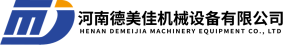What is laser cutting perpendicularity? How to set the cutting direction during the cutting process?
In terms of cutting technology, the faster the cutting speed, the better the section effect and perpendicularity, so increasing the cutting speed can effectively optimise the perpendicularity of cutting plates of the same thickness.

What is perpendicularity? Perpendicularity is an index that limits the amount of vertical variation of an actual feature relative to a reference plane. In short, it is the length of a line or plane as a datum and the projection of another line or plane perpendicular to the datum.
Laser cutting is becoming more and more widely used. This growing momentum is mainly due to the advantages of laser cutting, such as a wide range of cutting materials and flexible cutting paths. In the cutting process, the grasp of perpendicularity is directly related to the cutting quality and cutting speed.
How to set the cutting direction of the laser cutting machine

1, control the laser head direction key
First of all, you can see the four direction keys on the panel are used to control the direction of movement of the laser head. Do not know how to move.
The ‘Forward’ button indicates that the laser head moves upward; the ‘Return’ button indicates that the laser head moves downward; the ‘Left’ button indicates that the laser head moves to the left, and the ‘Right’ button indicates that the laser head moves to the left, and the ‘Right’ button indicates that the laser head moves to the left. The ‘Right’ button indicates that it is moving to the right. Of course, you can also choose to move the laser head by 45° (backward direction key + right direction key)
2.Menu
Then you can see that there are many functions in the menu, this time take the Z-axis as an example, the Z-axis is used to control the platform lift. The right direction key represents the platform descending, and the left direction key represents the platform ascending. When the material occupies a large space, you can make clever use of the platform lifting function in this menu to place the material in the right position for convenient work. Beam Laser
3、File
Here you can import the document into the machine, according to the above steps in order to adjust the laser head, press the ‘position’ key, and then press the ‘border’ to determine the working range of the machine. Finally, press the ‘start/pause’ button, the machine starts processing.
4, reset
The next step is to check the ‘reset’ button. When the machine appears abnormal, you can directly press the ‘reset’ button, the machine will enter the reset state. At this time, you can choose whether to exit on the operation panel.
5、burst
burst key, mainly used for testing or positioning assistance. Many people find that the optical path has deviation, or want to test whether the laser head is luminous, then this time you can use this dot matrix function to test.
6、Speed
Sometimes when the laser head moves very fast or very slow, it should be a problem with this speed setting. Use the speed key on the control panel to set the default speed of the laser head panel. Adjust to the right speed.
7, and finally the minimum power and maximum power
When processing work, often set the minimum processing power and maximum power of the machine work on the machine to ensure that the laser will work in this value range to ensure that the effect of processing. In this way, the operation of the laser cutting machine is completed.